Get help on the site
Start a conversation with the Help Chat
You can get support anywhere on the site by messaging the automated Help Chat and live support agents.
Help Chat tutorial video. Recorded on JUNO version 2.2.
Select your profile icon, then select Help Chat. Or find the Help icon in the bottom-right corner of the page.
Type some keywords or select the buttons that describe what you need help with.
The automated Help Chat replies with helpful information.
Rephrase your question if you’re shown no solutions or if the solutions don't seem to address your issue.
If you're still having issues, click Talk to live agent, or type any similar phrase to request to speak to someone.
When chatting with the live agent:
Click the paperclip icon to upload screenshots of your issue.
When the conversation ends, the live agent will close the conversation and return you to the automated Help Chat.
If you experience any issues with the automated or live chat, try typing a keyword like exit, back, quit, or restart. This resets the Help Chat.
Get help during a live session
If you need help during a session, moderators will be available to help. Send a message in the chat to let them know you’re having trouble so they can help you as soon as possible. Depending on your events support system, technical support reps may be in the session with you to help. If needed, they may link you to a technical support room where you can troubleshoot with them one-on-one.
If your issue relates to an inability to hear/speak, please message us in the chatbox so that we know and can assist you. The team might ask you to call a phone number if communication through the platform is not working.
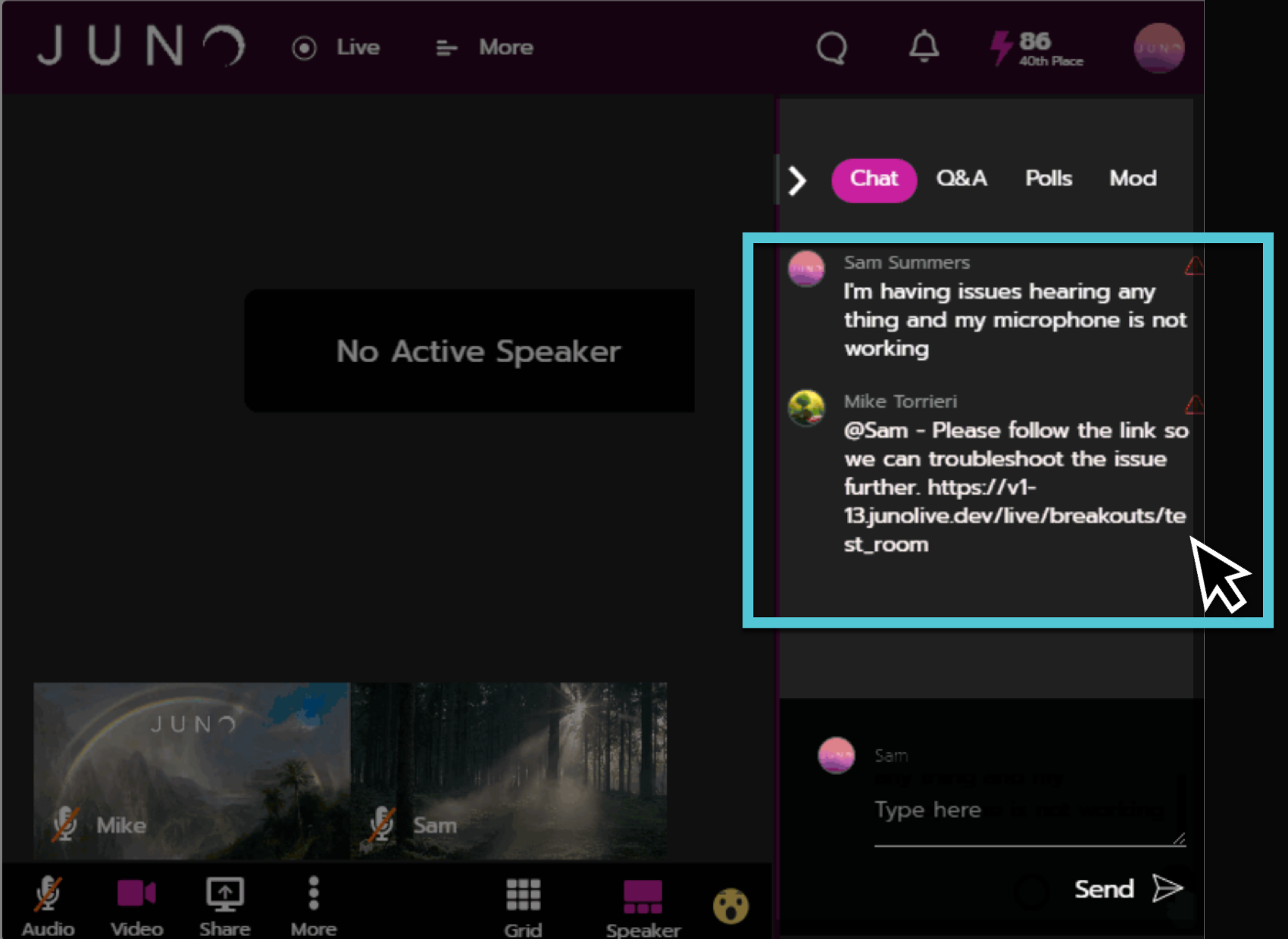
Get help in live sessions
