JUNO Learning Updates 2024-02-15
Release date: February, 15th 2024
This release includes enhancements for our learning management tools.
Highlights
Accessing the Emailer Tool from the Admin Dashboard PLATFORM
Accessing the Emailer Tool has never been more convenient now that it's available in the Admin Dashboard. Here's how to set up your emailer settings and build your email campaigns.
Navigate to the Admin Dashboard
Head to your leading site and select the Admin Dashboard from the More menu.
Access the Automation Tool
In the Admin Dashboard, locate and select the Automation tool from the Left-side Navigation.
Configure Email Settings
If it's your first visit, an alert box prompts you to configure your email settings before using the Emailer Tool.
Select the Configure Email Settings button in the alert.
Customize your brand settings and preferences to ensure your emails reflect your platform's identity.
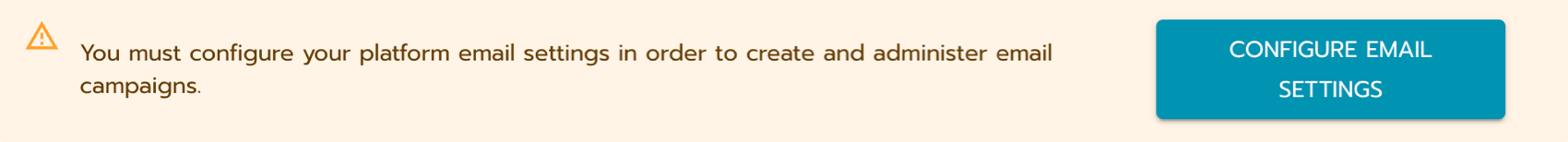
The configure email settings alert
Get Started with Email Campaigns
With your settings in place, you can begin building your email campaigns.
Utilize the intuitive interface to craft compelling messages and schedule deliveries with ease.
Learn More About the Automation and Emailer Tool.
Fixes
Automation and Emailer Tool PLATFORM
Resolved the issue where accessing branding settings from the Admin Dashboard was unavailable, ensuring self-service functionality for clients.
Fixed an issue where selecting Back to Campaign List in the email campaign builder would incorrectly route users to the Home page instead of the campaign list in the admin dashboard, addressing navigation functionality.
