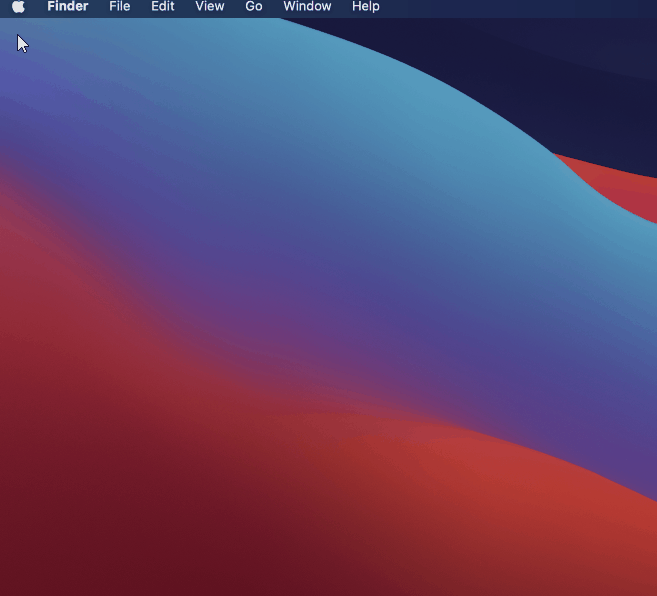Mac Video Solutions
Content & privacy restrictions
Click the apple icon to the top left of your display
Click System Preferences
Click Screen Time
Click Content & Privacy
Click “Turn Off”
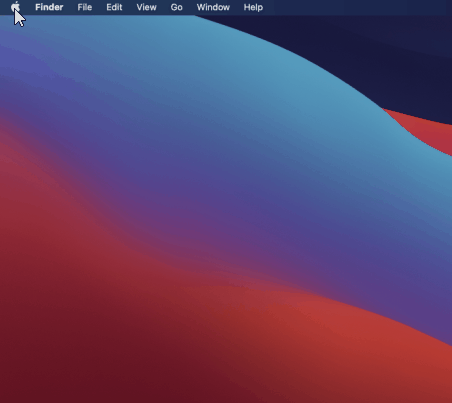
Use software update
Choose System Preferences from the Apple menu , then click Software Update to check for updates
If any updates are available, click the Update Now button to install them
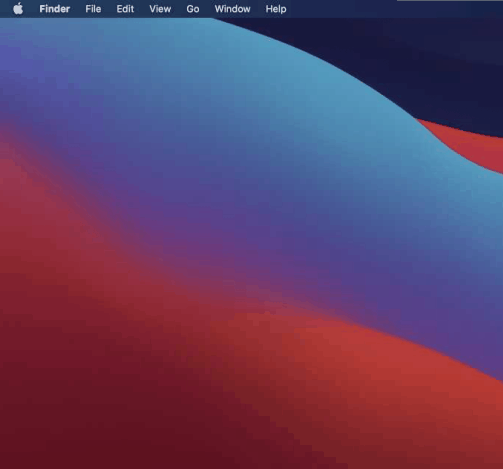
Reinstall Chrome
At the bottom of your computer screen, in your Dock, right-click Chrome
Select Quit
Open Finder
Go to the folder containing the Google Chrome application
Move Google Chrome to the Trash
To remove Chrome from your Mac right-click the Trash icon in your Dock
Then select Empty Trash
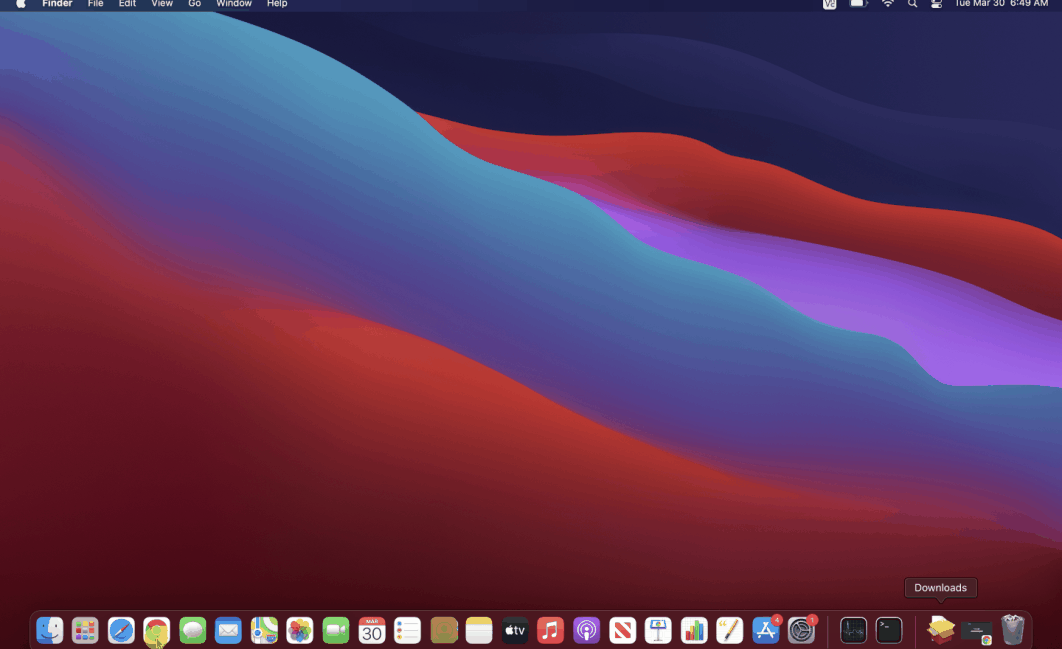
Restart your Mac
Select the Apple icon in the top menu bar
Click Restart
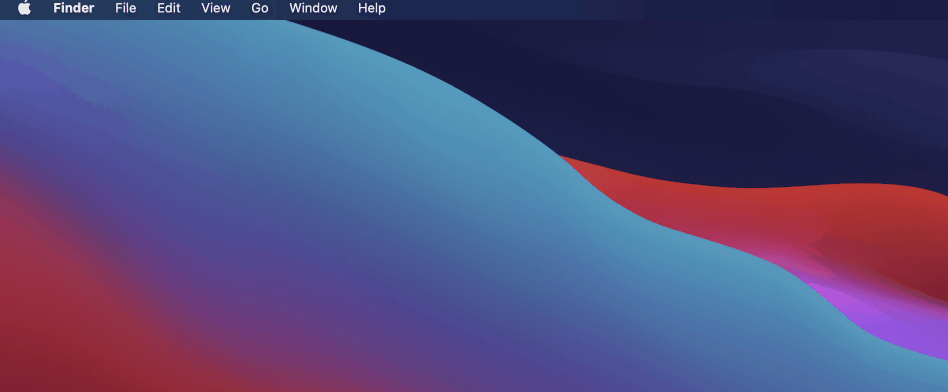
Turn off and on your Wi-Fi
Click the Wi-Fi icon in the menu bar
Click “Turn Wi-Fi off”
Click “Turn Wi-Fi on”