Delete your account
Deleting your JUNO account is a straightforward process that ensures your data’s privacy and security. Follow these steps to permanently remove your account from the platform.
Steps to delete your account
Navigate to your profile
You can access your profile settings by selecting your avatar at the top right of your screen, whether you're using the JUNO mobile app or the website.
Upon selection, your Profile Menu will appear.
Select My Information from the Profile Menu.
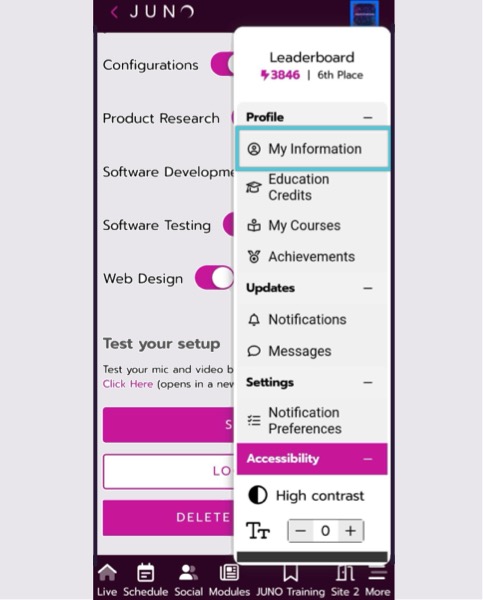
Locating the My Information page.
Locate Account Settings on your My Information page
Scroll down to find the account settings section at the bottom.
Look for options related to managing your account.
Find the Delete Account option
Within the account settings, locate the Delete Account button.
This option is usually located at the bottom of the page.
Select the Delete Account button
Select the Delete Account button to initiate the account deletion process.
Confirm deletion
You will be prompted to confirm your decision to delete your account.
Choose between Delete Account or Cancel to proceed.
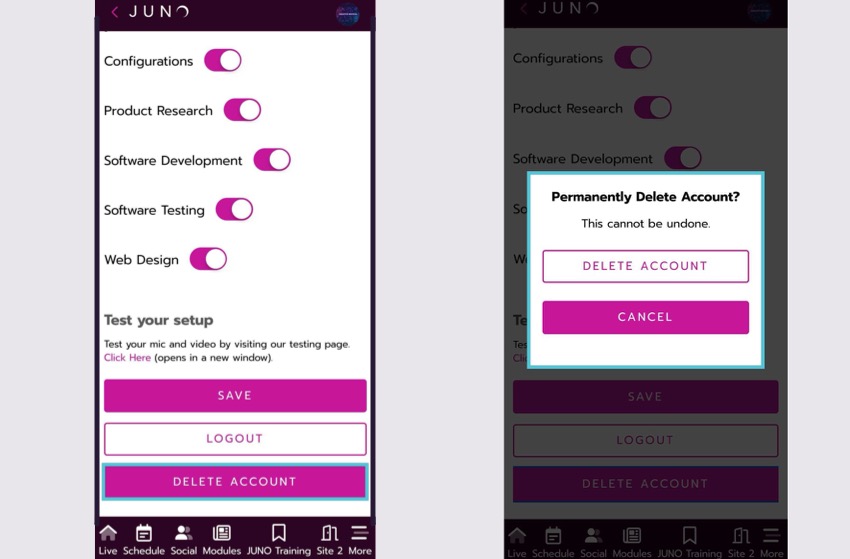
Deleting and confirming the deletion of an account.
Deleting your account cannot be undone.
Completion and rerouting
Upon confirming your decision to delete your account, the page will reroute you to the home page.
From here, you can log in again or create a new account.
Result
After following these steps, your JUNO account will be permanently deleted. You'll no longer have access to your account information, and your profile will be removed from the platform.
Additional tips
Before deleting your account, ensure you've saved any important data or information associated with your account.
Consider any potential implications of deleting your account, such as losing access to saved content or community interactions.
If you're experiencing difficulties or have questions about the account deletion process, contact our JUNO support team for assistance.
