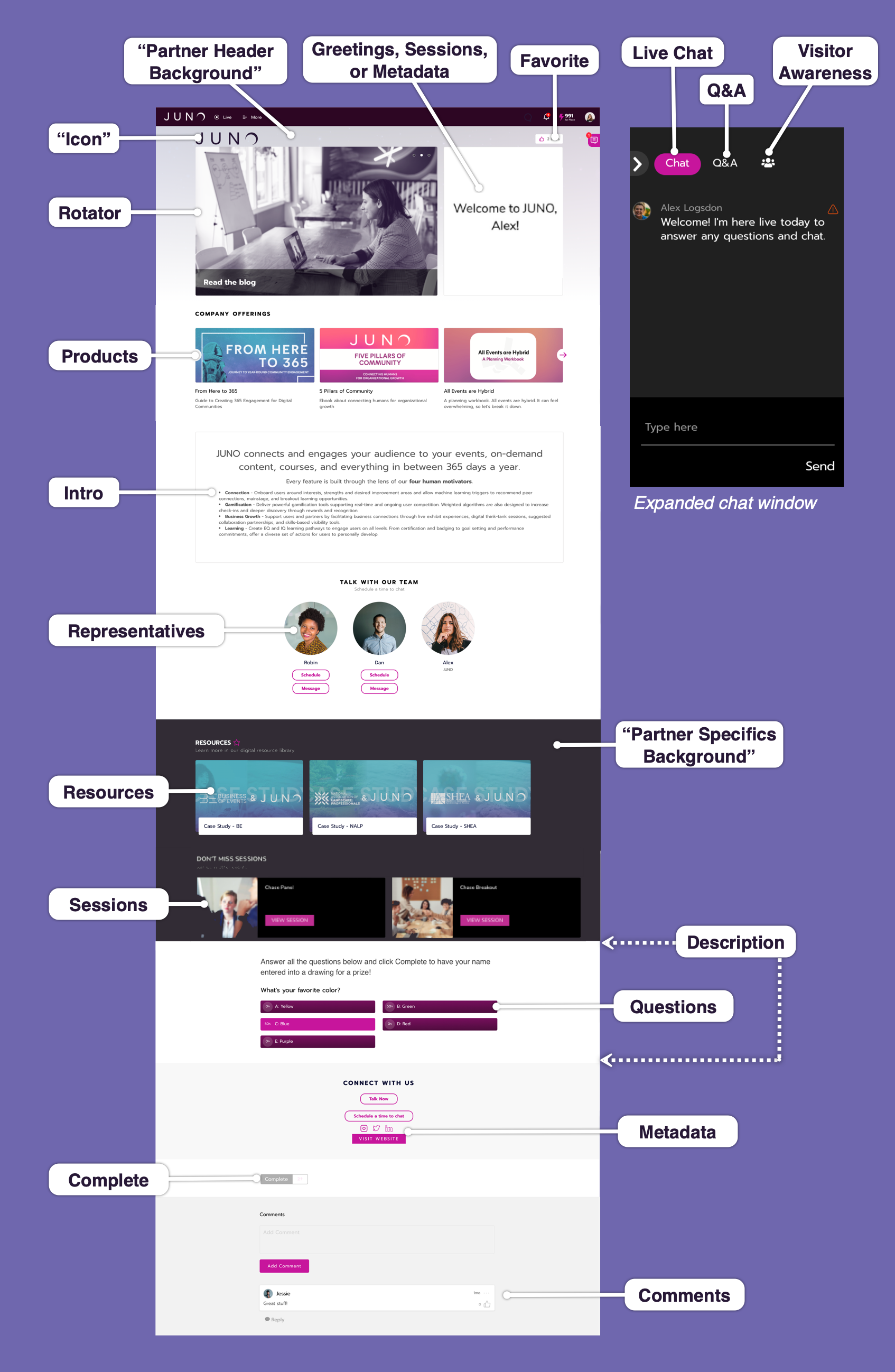Edit your exhibitor suite
|
|
How to find the editor
Go to the Exhibitors section in the navigation bar. This might have a custom name like Exhibit Hall.
Find your organization’s name. This is your suite! Click to enter it.
Scroll down the page and click the Edit button to enter the suite editor.
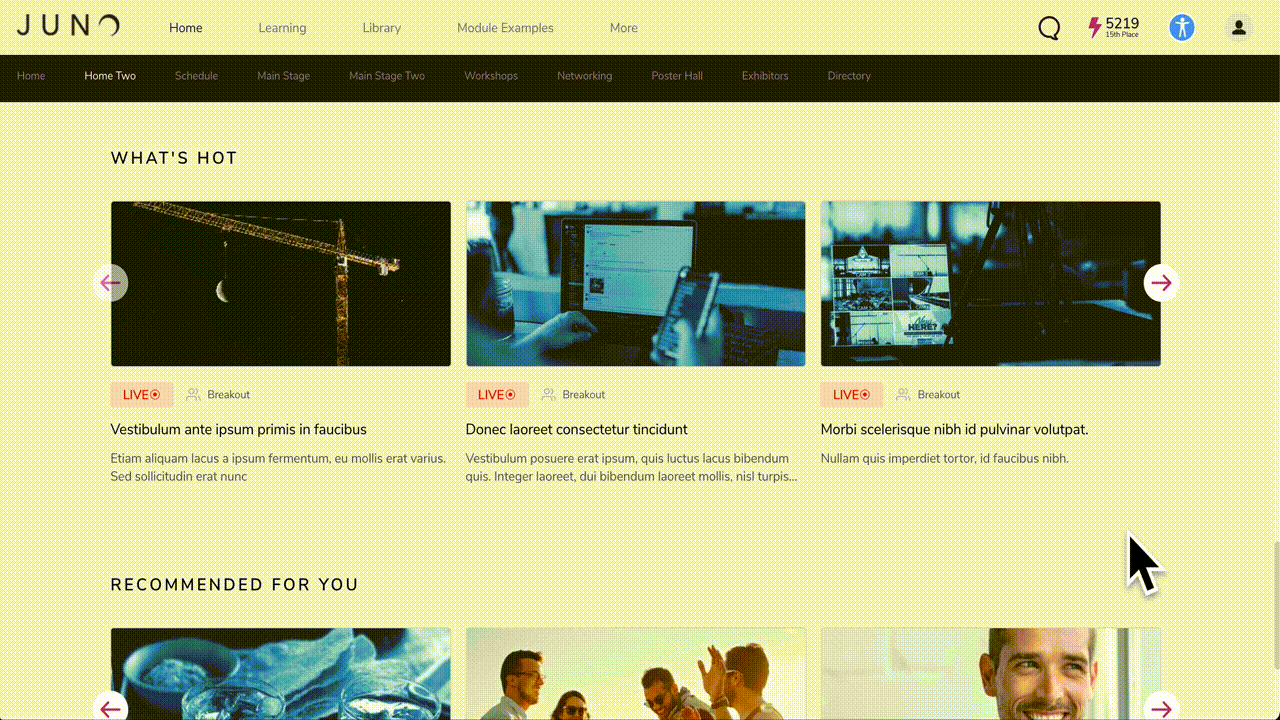
Watch training videos
Sit back and learn with our training series. Videos are split into topics, with a total watch time of 44 minutes. Click here to start watching.
Browse the guides
Choose a page to watch videos and read step-by-step instructions:
Where does content show up?
Use this diagram to preview where content shows up once you add it to the editor.