Directory modules
This guide will walk you through adding and customizing the Directory module on a page, fostering efficient navigation, and boosting user engagement within your community.
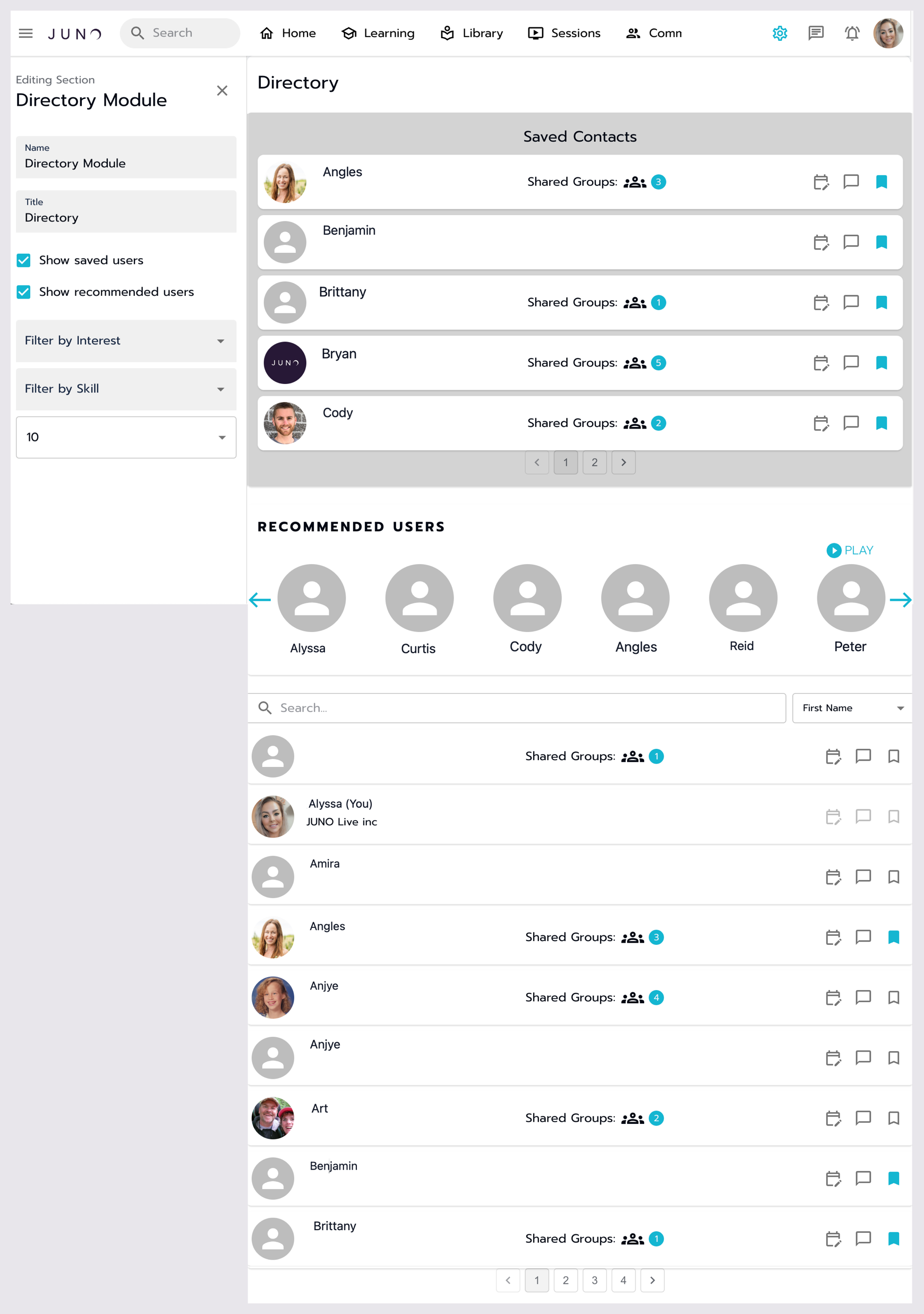
adding the directory module to a page.
Module options
Name: You can change the module's name (not visible on the front end).
Title: Customize the title of the Directory module, which is visible to the front-end user.
Show saved contacts
Checkbox Default On: This option is enabled by default. It displays saved contacts, showcasing five users simultaneously with pagination at the bottom.
Tooltip: “This feature toggles the visibility of the saved contacts section at the top of the directory.”
Show recommended users
Checkbox Default On: This option is enabled by default. It showcases a rotator of recommended contacts recommended by [insert recommended info here].
Tooltip: “Toggles the visibility of the recommended users section within the directory.”
The main list of all users
Filter by Interest: Use this dropdown to filter the main list of all users by Interest tags.
Filter by Skills: Use this dropdown to filter the main list of all users by Skill tags.
Inclusive Filters: All filters are inclusive, meaning users do not have to meet all selected criteria simultaneously to be included.
Example
Selecting Technology as an interest and Teaching as a skill will display all users with either the interest in technology or the skill in teaching, or both.
Number of Users to Display: From the dropdown menu, select the number of users to display per page: 5, 10, 25, or 50. The default is set to 10.
Tooltip: “Number of users to display in the full list.”
