Getting started with the site admin
The Site Admin is a central hub for clients and administrators to navigate and configure various aspects of their website efficiently.
Accessing the Site Admin
Navigate to the Site Admin using the Settings cog at the top right of the header navigation. As a site admin, you can access the site admin from any space on your site.
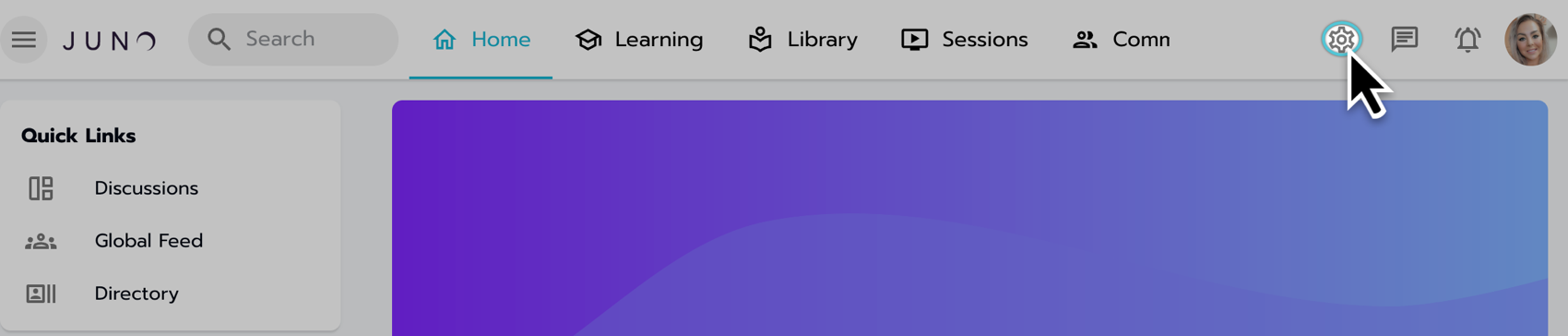
Accessing the Site Admin from the home page.
The Site Admin provides you access to all aspects of your site. The links below will navigate you to separate site admin sections for additional guidance and information on each section.
What do you want to do?
Build out community groups, courses, library content, and sessions in the Content section.
Related Articles
- Attaching access passes to content around the site.
- Creating and managing Access Passes
- Add and update users
- Using the utilities section of the site
- Library pages
- Managing Sessions
- Navigation
- Create and edit content on your site
- Grid modules
- Directory modules
- Rotator modules
- Getting started with the site admin
- Pages
- General settings
- Community
